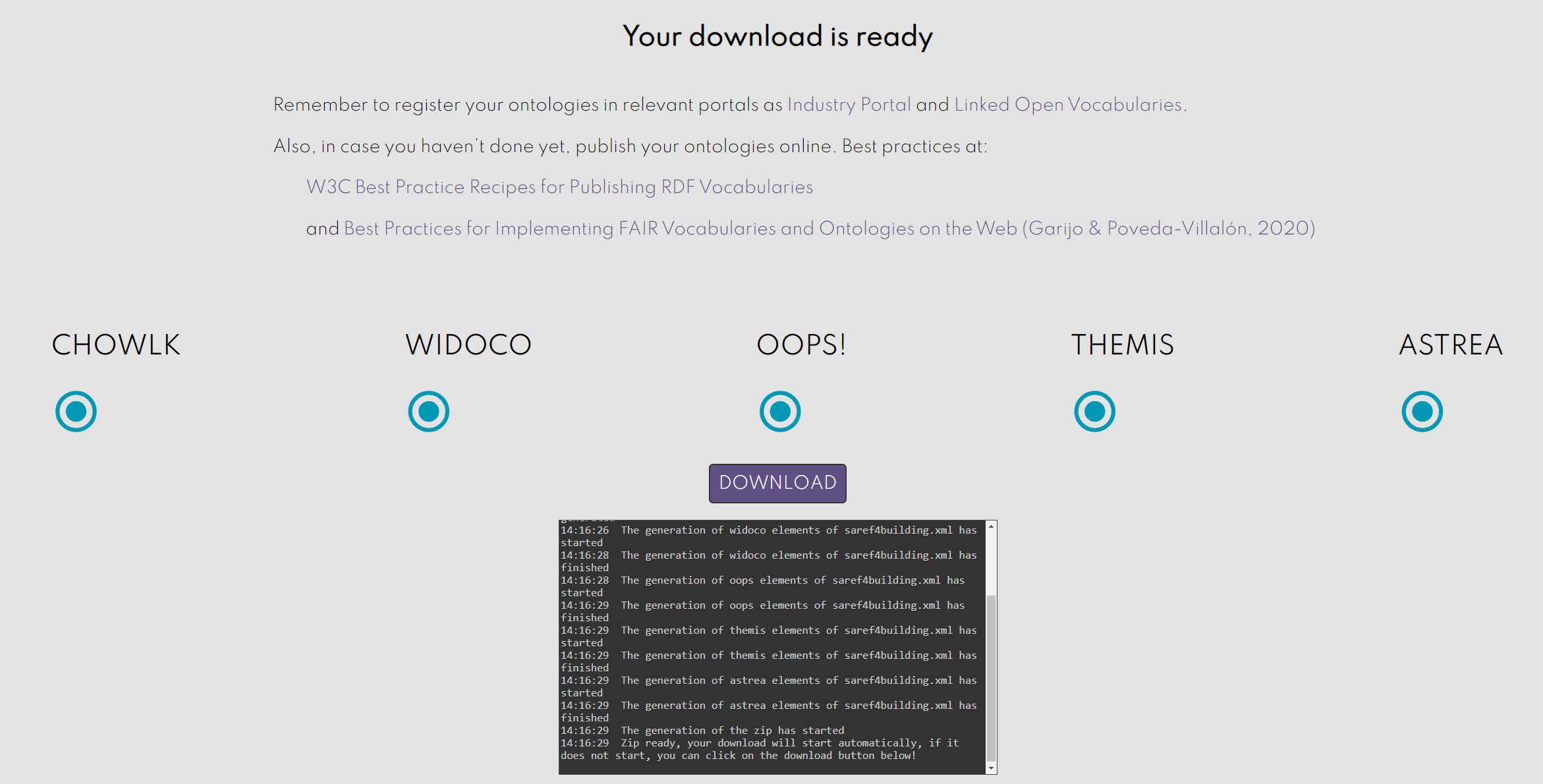1. Select the services
Select the services you want to use to generate elements for your ontologies, the selected ones will be marked and the ones that are not will be just represented with an empty circle.Moreover, if you leave the mouse on a service a tooltip will appear indicating what it is for. Aditionally, Chowlk has to be selected if the input is an .xml file in order to generate the ontology.

2. Upload your ontologies
Upload the ontologies or the .xml files you want, dragging them to the drag and drop area and dropping them

3. Individual configuration
You can modify the services you want for each of the ontologies uploaded separately, also, if themis is selected, another drag and drop appears to upload the test to be executed by themis. However, Chowlk can not be modified due to it is mandatory to run chowlk if the input is an .xml file and it can not be modified if the input is an ontology.

4. Start!
Click on the start button and the generation of elements for your ontologies will begin, you can see the progress on screen.

5. Download
It will be indicated when the generation of elements has finished and you can download your file, click on the download button and it will start.